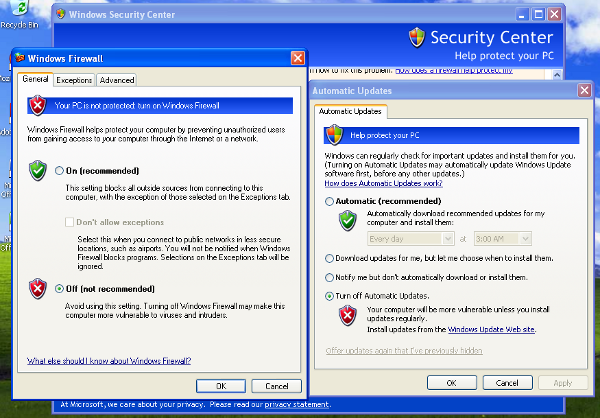Network Configuration¶
Now it’s the time to setup the network configuration for your virtual machine.
Windows Settings¶
Before configuring the underlying networking of the virtual machine, you might want to trick some settings inside Windows itself.
One of the most important things to do is disabling Windows Firewall and the Automatic Updates. The reason behind this is that they can affect the behavior of the malware under normal circumstances and that they can pollute the network analysis performed by Cuckoo, by dropping connections or including unrelevant requests.
You can do so from Windows’ Control Panel as shown in the picture:
Virtual Networking¶
Now you need to decide how to make your virtual machine able to access Internet or your local network.
While in previous releases Cuckoo used shared folders to exchange data between the Host and Guests, from release 0.4 it adopts a custom agent that works over the network using a simple XMLRPC protocol.
In order to make it work properly you’ll have to configure your machine’s network so that the Host and the Guest can communicate. Test network trying to ping a guest is a good practice, to be sure about virtual network setup.
This stage is very much up to your own requirements and to the characteristics of your virtualization software.